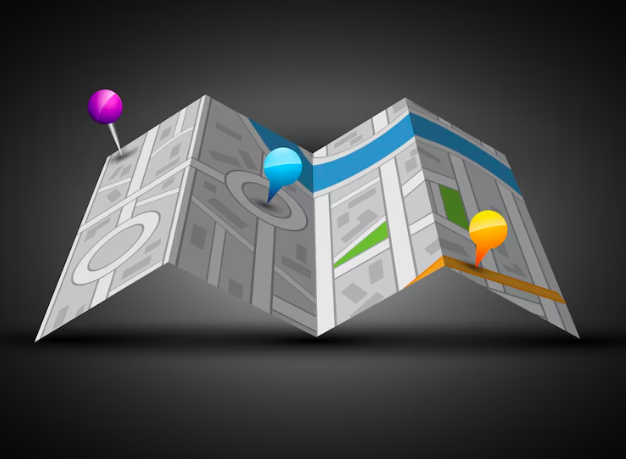When it comes to Shopify SEO, most beginners focus on content and keywords. However, technical SEO is equally crucial for your store’s success. Technical SEO ensures that search engines can crawl, index, and understand your site efficiently. This guide will walk you through essential technical SEO elements, common issues, and how to fix them using Shopify’s built-in tools and apps.
Why Technical SEO Matters for Shopify Stores
Technical SEO directly impacts:
- Search Engine Rankings: Search engines prioritize sites with better performance and structure.
- User Experience (UX): Fast-loading, mobile-friendly websites keep customers engaged.
- Conversions: Improved site speed and usability can lead to higher sales.

Key Technical SEO Elements for Shopify Stores
1. Site Speed
Fast-loading sites rank better on Google and reduce bounce rates.
How to Improve Site Speed on Shopify:
- Optimize images using Shopify’s built-in compression or apps like TinyIMG.
- Limit the number of apps and scripts running on your store.
- Use a fast and responsive Shopify theme.
- Enable browser caching by using apps like PageSpeed Optimizer.
Pro Tip: Test your site speed using tools like Google PageSpeed Insights or GTmetrix.
2. Mobile-Friendliness
With most users shopping on mobile, a responsive website is non-negotiable.
How to Ensure Mobile-Friendliness:
- Use Shopify themes labeled as “responsive” or “mobile-friendly.”
- Check how your store looks and functions on various devices.
- Optimize navigation for smaller screens, such as using hamburger menus.
Test Your Store: Use Google’s Mobile-Friendly Test.
3. Structured Data (Schema Markup)
Structured data helps search engines understand your content better and display rich results, like star ratings and product availability.

How to Add Structured Data:
- Shopify automatically includes some schema for products, but you can enhance it using apps like JSON-LD for SEO.
- Focus on product schema, breadcrumb schema, and organization schema for e-commerce.
4. Crawlability and Indexing
Ensure that search engines can crawl and index your store without issues.
Checklist for Crawlability:
- Check your robots.txt file: Shopify automatically generates this for you. Avoid blocking important pages.
- Use the Google Search Console to identify and fix crawl errors.
- Submit your sitemap (
/sitemap.xml) to search engines via Google Search Console.
Fix Broken Links: Use apps like Broken Link 404/301 Redirect to identify and redirect broken links.
5. URL Structure
Shopify automatically creates clean URLs, but you can customize them for better SEO.
Best Practices:
- Keep URLs short and descriptive.
- Avoid special characters and unnecessary numbers.
- Use hyphens instead of underscores (e.g., “/eco-friendly-products” instead of “/eco_friendly_products”).
Common Technical SEO Issues and Fixes on Shopify
Issue 1: Duplicate Content
Shopify often creates duplicate URLs for the same product due to its collection structure.
Fix:
- Use canonical tags to specify the primary URL. Shopify does this automatically, but you can customize it if needed.
- Avoid duplicating content across product descriptions and blog posts.
Issue 2: Missing Alt Text for Images
Alt text helps search engines understand your images and boosts accessibility.
Fix:
- Add descriptive alt text to every image.
- Use apps like SEO Manager to bulk edit alt text.
Issue 3: Unoptimized Meta Tags
Missing or generic meta titles and descriptions hurt your click-through rate.
Fix:
- Write unique meta titles and descriptions for each page.
- Use apps like Plug in SEO to identify pages with missing or duplicate meta tags.
Recommended Shopify Apps for Technical SEO
- TinyIMG: Compress images and improve loading times.
- JSON-LD for SEO: Add advanced structured data to your store.
- SEO Manager: Offers tools to optimize meta tags, alt text, and more.
- Smart SEO: Automates SEO tasks like sitemap generation and alt text optimization.
- Broken Link Manager: Detects and fixes broken links on your site.
How to Monitor Technical SEO Performance
- Google Search Console: Track crawl errors, indexing issues, and search performance.
- Google Analytics: Monitor user behavior and site performance.
- SEO Apps: Many Shopify SEO apps include dashboards for tracking metrics.
Conclusion
Technical SEO is the backbone of your Shopify store’s online presence. By focusing on site speed, mobile-friendliness, structured data, and other technical elements, you’ll set a strong foundation for higher rankings and better user experience.
Next Steps:
Start by running a site audit using Shopify SEO tools or Google Search Console. Implement the changes outlined in this guide, and monitor your performance regularly to stay ahead of the competition.
Need more tips? Check out our Shopify SEO Checklist for actionable insights.