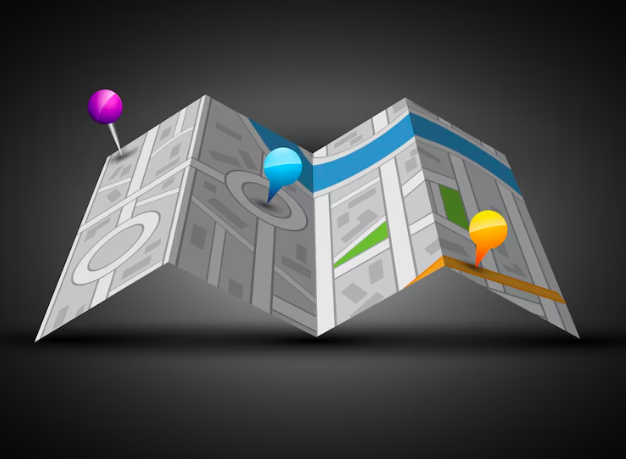Analytics are the backbone of a successful SEO strategy for Shopify stores. By tracking the right metrics and using the available tools effectively, you can identify opportunities to optimize your store and boost organic traffic. Here’s how you can harness analytics to improve your Shopify SEO performance.
Key Metrics to Track
1. Bounce Rate
The percentage of visitors who leave after viewing just one page.
- A high bounce rate may indicate irrelevant content, slow loading times, or poor user experience.
- Aim for a bounce rate below 40% for product pages.
Fix: Enhance content relevancy, improve page speed, and ensure mobile responsiveness.
2. Organic Traffic
Tracks visitors who come to your store through search engines.

- Use tools like Google Analytics to monitor your organic traffic growth over time.
- Organic traffic is a direct indicator of your SEO performance.
Fix: Optimize product descriptions, blogs, and meta tags with targeted keywords.
3. Conversion Rate
The percentage of visitors who take the desired action, such as purchasing a product.
- A low conversion rate despite high traffic may signal issues with the checkout process, product pricing, or content quality.
Fix: Simplify navigation, offer clear CTAs, and test product pricing strategies.
How to Use Analytics Tools for Shopify SEO
1. Google Analytics

Google Analytics offers deep insights into user behavior and traffic sources.
Steps to Leverage Google Analytics for SEO:
- Set Up Google Analytics: Link your Shopify store by following these steps.
- Track Organic Traffic: Navigate to Acquisition > All Traffic > Channels > Organic Search to view keyword and traffic insights.
- Analyze Behavior Flow: Go to Behavior > Behavior Flow to see how users navigate your site and identify drop-off points.
- Monitor Landing Pages: Use Behavior > Site Content > Landing Pages to find which pages drive the most traffic and optimize them further.
2. Shopify Analytics
Shopify’s built-in analytics tools provide SEO-specific insights.
Key Features to Use:
- Reports: Use the traffic reports to see the number of visitors from search engines.
- Search Data: Understand the terms users are searching for on your site.
- Sales Attribution: Learn how search engines contribute to sales.
Step-by-Step Examples of Improving SEO Based on Data
1. Improve Underperforming Product Pages
Step: Use Google Analytics to find product pages with high traffic but low conversions.
Action:
- Revamp product descriptions with keyword-rich, compelling content.
- Add customer reviews and trust badges to boost credibility.
- Optimize images with descriptive alt text.
2. Reduce Bounce Rates on Blogs
Step: Identify blog posts with high bounce rates using Google Analytics.
Action:
- Improve readability by using subheadings, bullet points, and concise paragraphs.
- Include internal links to related products or articles to keep users engaged.
- Optimize for mobile devices to reduce friction for mobile visitors.
3. Target High-Performing Keywords
Step: Use the Search Console integration with Google Analytics to find pages ranking for high-value keywords.
Action:
- Update meta titles and descriptions to make them more click-worthy.
- Create additional content targeting similar keywords to reinforce authority.
- Use schema markup to enhance search result appearances.
4. Optimize Page Speed
Step: Use Google Analytics’ Site Speed report to identify slow-loading pages.
Action:
- Compress images using Shopify apps like TinyIMG SEO.
- Minimize code and remove unnecessary scripts.
- Use Shopify’s built-in Accelerated Mobile Pages (AMP) feature for faster loading.
Conclusion
Analytics can unlock significant opportunities to enhance your Shopify store’s SEO performance. By regularly monitoring key metrics like bounce rate, organic traffic, and conversion rate, you can make informed decisions that boost visibility and conversions.
Action Plan:
- Set up Google Analytics and Shopify Analytics to track key metrics.
- Regularly review data to identify opportunities for improvement.
- Implement data-driven changes to optimize your SEO strategy.
Ready to transform your Shopify store with analytics-driven SEO? Start tracking and optimizing today!