Pinterest is a powerful visual platform that combines inspiration with action, making it ideal for Shopify store owners. With over 445 million monthly active users, Pinterest drives intent-based traffic, where users are actively searching for ideas, products, and solutions. Here’s how to harness Pinterest to boost your Shopify store’s traffic and sales.
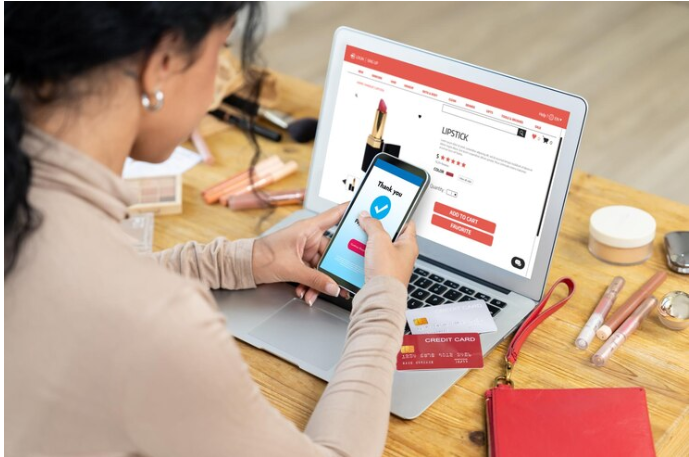
Why Pinterest Is Perfect for Shopify Stores
Pinterest isn’t just a social media platform; it’s a visual search engine. Users often explore Pinterest with purchase intent, meaning the audience is already primed for shopping.
Key Benefits for Shopify Owners:
- High-Quality Traffic: Pinterest users are known for higher purchase intent compared to other platforms.
- Extended Content Lifespan: Unlike Instagram or Facebook posts, pins continue to generate traffic months or even years after being published.
- Brand Discovery: Pinterest acts as a discovery tool, leading users directly to Shopify product pages.
How to Leverage Pinterest for Shopify Success
1. Optimize Your Pinterest Profile for Your Shopify Store
A well-branded profile attracts the right audience.
Steps to Optimize:
- Use your Shopify store name as your Pinterest handle.
- Add a professional logo as your profile picture.
- Write a compelling bio with keywords related to your niche.
Example:
If you sell handmade candles, your bio could be:
“Discover handcrafted candles that bring warmth to every moment. Eco-friendly, luxurious, and uniquely crafted just for you.”
Related Article: Learn about crafting compelling store descriptions in our guide on How Blogging Boosts Shopify SEO.

2. Create Rich Pins for Your Shopify Products
Rich Pins automatically sync information from your Shopify store, like product details, prices, and availability.
How to Set It Up:
- Verify your Shopify website with Pinterest using the Meta Tag or Shopify Apps.
- Enable Rich Pins by applying for them through Pinterest’s developer portal.
External Resource: Follow Pinterest’s official guide to enabling Rich Pins.
3. Design Stunning Pins to Showcase Your Products
Visually appealing pins are key to grabbing attention.
Best Practices for Pin Design:
- Use high-quality, vertical images (2:3 aspect ratio).
- Overlay text with clear calls-to-action (e.g., “Shop Now,” “Limited Edition”).
- Stick to your brand colors and fonts for consistency.
Example:
For a Shopify store selling jewelry, create pins with lifestyle images of models wearing your products, captioned “Perfect Gifts for Every Occasion.”
Pro Tip: Tools like Canva or Adobe Spark are great for creating professional-looking pins.
4. Pin Regularly and Strategically
Consistency is crucial for Pinterest success.
Action Plan:
- Pin at least 5–10 times daily.
- Schedule your pins using tools like Tailwind.
- Re-pin your existing content periodically to reach new audiences.
Related Article: Dive into Instagram Marketing for Shopify Stores for tips on cross-promoting your social media content.
5. Use Keywords to Boost Pin Visibility
Pinterest relies heavily on keywords for search visibility.
Where to Add Keywords:
- Pin titles (e.g., “Sustainable Home Décor Ideas”).
- Pin descriptions (e.g., “Explore our eco-friendly décor collection perfect for modern homes.”).
- Board names and descriptions.
External Resource: For in-depth keyword research, check out Pinterest Trends.
6. Link Pins to Specific Shopify Product Pages
Each pin should direct users to a relevant Shopify product page.
Why This Works:
- Reduces friction by taking users straight to the product they’re interested in.
- Boosts conversions by streamlining the shopping experience.
Example:
A pin featuring a cozy throw blanket should link directly to its product page, not your homepage.
7. Analyze and Optimize Your Pinterest Strategy
Regular analysis helps refine your approach for maximum results.
Use Pinterest Analytics:
- Track pin impressions, saves, and clicks.
- Identify which pins drive the most traffic to your Shopify store.
Leverage Shopify Analytics:
- Measure how Pinterest traffic converts on your site.
- Identify high-performing products among Pinterest referrals.
Related Article: Learn more in our guide on How to Use Analytics to Improve Shopify SEO Performance.
Real-Life Example of Pinterest Success
Case Study: A Home Décor Shopify Store
- Strategy: Created rich pins featuring their products styled in real homes.
- Result: Achieved a 35% increase in traffic and a 20% boost in sales.
- Secret Sauce: Consistent pinning and targeted keywords like “modern minimalist furniture”.
Pro Tip: Collaborate with influencers who can create original pins showcasing your products.

Final Thoughts
Pinterest is an invaluable tool for Shopify store owners aiming to drive traffic and increase sales. By optimizing your profile, creating engaging pins, and leveraging data insights, you can transform Pinterest into a traffic powerhouse for your Shopify store.
Next Steps:
- Set up Rich Pins for your Shopify store.
- Start designing and scheduling eye-catching pins.
- Analyze your performance and refine your strategy over time.
With a little effort and consistency, Pinterest can become one of your top-performing marketing channels.
Ready to Get Started?
Explore our Beginner’s Guide to Facebook Ads or check out our Social Media for Shopify Stores hub for more tips to grow your store!







