Instagram has emerged as an essential platform for e-commerce, offering Shopify store owners a visually-driven space to promote products, connect with audiences, and drive sales. This guide will help beginners create a strategic plan to make the most of Instagram’s features.
Why Instagram is Perfect for Shopify Stores
Instagram thrives on visuals, making it the ideal platform to showcase your products with captivating imagery and engaging stories. With over 1 billion monthly active users, the app offers direct access to diverse customer bases. Features like Instagram Shopping and Reels empower Shopify merchants to transform casual browsing into actual purchases.
For Shopify store owners, Instagram isn’t just a social media tool—it’s a dynamic extension of your online store, helping you:
- Showcase products effectively with visually appealing content.
- Build trust and credibility through engagement and community building.
- Boost sales directly via integrated shopping features.
For a deeper dive into other ways to enhance your store’s digital marketing strategy, check out our article on 10 Proven Marketing Strategies to Drive Traffic to Your Shopify Store.
Step 1: Set Up an Instagram Business Profile
To access Instagram’s advanced features tailored for e-commerce, switching to a business profile is crucial. This account type offers analytics, ad tools, and seamless integration with Shopify.

- Switch to a Business Account: Navigate to settings, select “Switch to Professional Account,” and choose “Business.”
- Provide Clear Details: Include your store’s email, phone number, and address if applicable.
- Add a Compelling Bio: Use this space to describe your brand’s unique selling points and include a call-to-action (e.g., “Shop the latest activewear!”).
Want to learn more about building a cohesive brand across platforms? Explore our post on How to Build a Strong Brand Identity for Your Shopify Store.
Step 2: Optimize Your Profile for E-Commerce
Your Instagram profile acts as your store’s digital storefront. A well-optimized profile encourages visitors to stay, explore, and ultimately shop.
- Profile Picture: Use a clean, recognizable logo or brand image.
- Clickable Bio Link: Add a link to your Shopify store or use tools like Linktree to guide visitors to multiple pages, such as collections or promotions.
- Instagram Highlights: Categorize your content into Highlights for easy navigation—e.g., “New Arrivals,” “On Sale,” or “Reviews.”
Effective optimization also involves consistency across all platforms. Learn more in How to Ensure Seamless Branding Across Social Media and Shopify.
Step 3: Create Engaging Visual Content
Instagram’s visual nature means that high-quality content can make or break your brand. Focus on content that captures attention while reflecting your brand’s aesthetics.

- Product Photos: Use high-resolution images with clean backgrounds to highlight your products’ details.
- Lifestyle Content: Showcase your products in real-life scenarios, helping customers envision how they can use them.
- Videos and Reels: Share short, engaging videos that demonstrate product features or styling tips.
- User-Generated Content: Feature photos or videos shared by your customers to build trust and credibility.
Need help creating content? Check out our guide on Content Ideas for Shopify Stores: Engage Your Audience.
Step 4: Leverage Instagram Shopping
Instagram Shopping transforms your account into a digital catalog where followers can browse and buy directly. To enable Shopping:
- Ensure your Shopify store is eligible by connecting it to a Facebook catalog.
- Tag products in posts and Stories to provide direct purchase options.
- Use product stickers in Stories to boost visibility.
For more details on integrating shopping features, read our article on How to Set Up Instagram Shopping for Shopify Stores.
Step 5: Use Instagram Stories and Highlights
Instagram Stories offer a casual, engaging way to interact with followers. Their temporary nature encourages more spontaneous and creative content.
- Behind-the-Scenes: Show the production process or daily operations of your store.
- Interactive Features: Use polls, quizzes, or Q&A sessions to engage followers.
- Limited-Time Offers: Promote flash sales or exclusive discounts.
Organizing your Stories into Highlights ensures that key content stays visible even after 24 hours. For other ways to keep content fresh, visit 5 Ways to Keep Your Shopify Store Engaging.
Step 6: Master Instagram Reels
Reels are a dynamic tool for reaching new audiences with creative, short-form videos. Use them to:
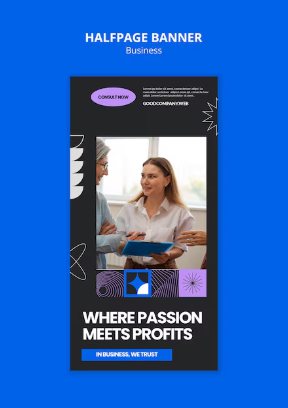
- Showcase Products Creatively: Demonstrate product use in unique ways.
- Join Trends: Participate in challenges or trending audio to increase visibility.
- Educate Followers: Share tutorials, styling tips, or product care guides.
To amplify your efforts, explore our tips in Video Marketing for Shopify Stores: Best Practices.
Step 7: Use Hashtags Strategically
Hashtags are essential for improving the discoverability of your posts. Combine these three types for maximum reach:
- Popular Hashtags: Broad terms like #EcommerceTips or #ShopifyStores.
- Niche Hashtags: Focused tags specific to your industry, like #SustainableActivewear.
- Branded Hashtags: Encourage customers to use your unique hashtag (e.g., #YourBrandName) for UGC.
Learn how to refine your strategy in Advanced Hashtag Strategies for Shopify Success.
Step 8: Run Instagram Ads
Paid advertising on Instagram allows you to target specific demographics and behaviors. Start with:
- Product Promotions: Highlight popular items or new arrivals.
- Retargeting Ads: Re-engage users who visited your Shopify store but didn’t purchase.
- Lead Generation: Use ads to collect emails for marketing campaigns.
For a step-by-step guide, see How to Launch Instagram Ads for Shopify Stores.
Step 9: Analyze Performance
Use Instagram Insights to measure your efforts. Track metrics like engagement rates, website clicks, and follower growth. Adjust your strategy based on what works.
Combine Instagram analytics with Shopify reports for a comprehensive overview of your marketing performance. Read Measuring E-Commerce Success: Tools and Tips for Shopify for deeper insights.
Instagram marketing is an indispensable tool for Shopify store owners looking to grow their brand and drive sales. By following this beginner’s playbook, you can craft a strategy that maximizes Instagram’s potential while integrating seamlessly with your Shopify store.
Ready to elevate your store’s Instagram presence? Dive into our Beginner’s Guide to Social Media Marketing for Shopify for more actionable insights.







